The title and thumbnail of a YouTube video are what work to grab potential viewers' attention and ideally convert impressions into clicks. People have always been visually driven, but even more so today. Therefore, your YouTube thumbnail can make or break the video's viewership.
Creating YouTube thumbnails isn't difficult, but creating the right ones can be tricky if you don't know what works. You may wonder what it means for a thumbnail to "work," but it just refers to when a thumbnail serves its purpose effectively and produces positive results.
So, instead of seeing thumbnails as just cover images for your videos, see them as advertisements for your content — because they sell the idea that your video is worth watching.
(Scroll to the bottom for a screenshottable checklist for the perfect thumbnail!)
media update's Joreke Kleynhans shows you the way to aesthetically pleasing and click-converting thumbnails.
Choose the Right Image
No matter what, you should always use your own photos for thumbnails and only use stock images as the very last resort. Stock images have their place in society, but that place is not in a YouTube thumbnail.
Most people who regularly use the Internet can smell a stock image from miles away, and using pictures that are not your own harms the authenticity and authority of your channel.
Pick an image that is related to your video's content. Many creators use stills from the video itself, but an image you took in the same context you filmed the video in is just as good.
Use a high-quality image with a clear subject. In other words, don't have too much going on in the picture, and make sure that it is in focus.
Include Your Face in the Thumbnail
Since a thumbnail is like a mini-billboard for your video, you need to consider advertising techniques — not just social media aesthetics — when creating it.
Pathos, one of the rhetorical appeals used to persuade people in advertising, capitalises on emotional responses. If you can evoke emotions of curiosity, joy, hope, or even anger with your thumbnail, users are more likely to click on your video and view your content.
These reactions can be elicited from people with imagery, especially images including faces.
Showing your face also has other benefits, like serving as social proof and fostering familiarity with your audience.
Add Some Text
Adding text to your YouTube thumbnail further contextualises the video to potential viewers. The text on the thumbnail should add something new, so repeating your video title here is not productive.
Use a large font size. YouTube thumbnails are rarely viewed in full size, so use a font size that is bold and easy to read even when the image is minimised.
Use a contrasting text colour. The last thing you want is for your image and text to melt together in an unreadable mess. Make your text pop even more with shadow or outline effects.
Stick to five words or less. There are two reasons for this: First, using a large font size becomes pretty much impossible with more than five words in the thumbnail. Second, you want viewers to get curious about your video even by just taking a glance at the cover image.
Include Visual Cues
YouTube thumbnails are usually very cryptic. They are a purely visual medium of communication, so you need to use additional visual cues to ensure that the thumbnail delivers the desired message.
These visual cues can include arrows, lines, emojis, or other expressive elements that convey emotions or events that the picture and text do not.
Visual cues can be compared to emanata in comics, which also serve to communicate more effectively while using only visuals.
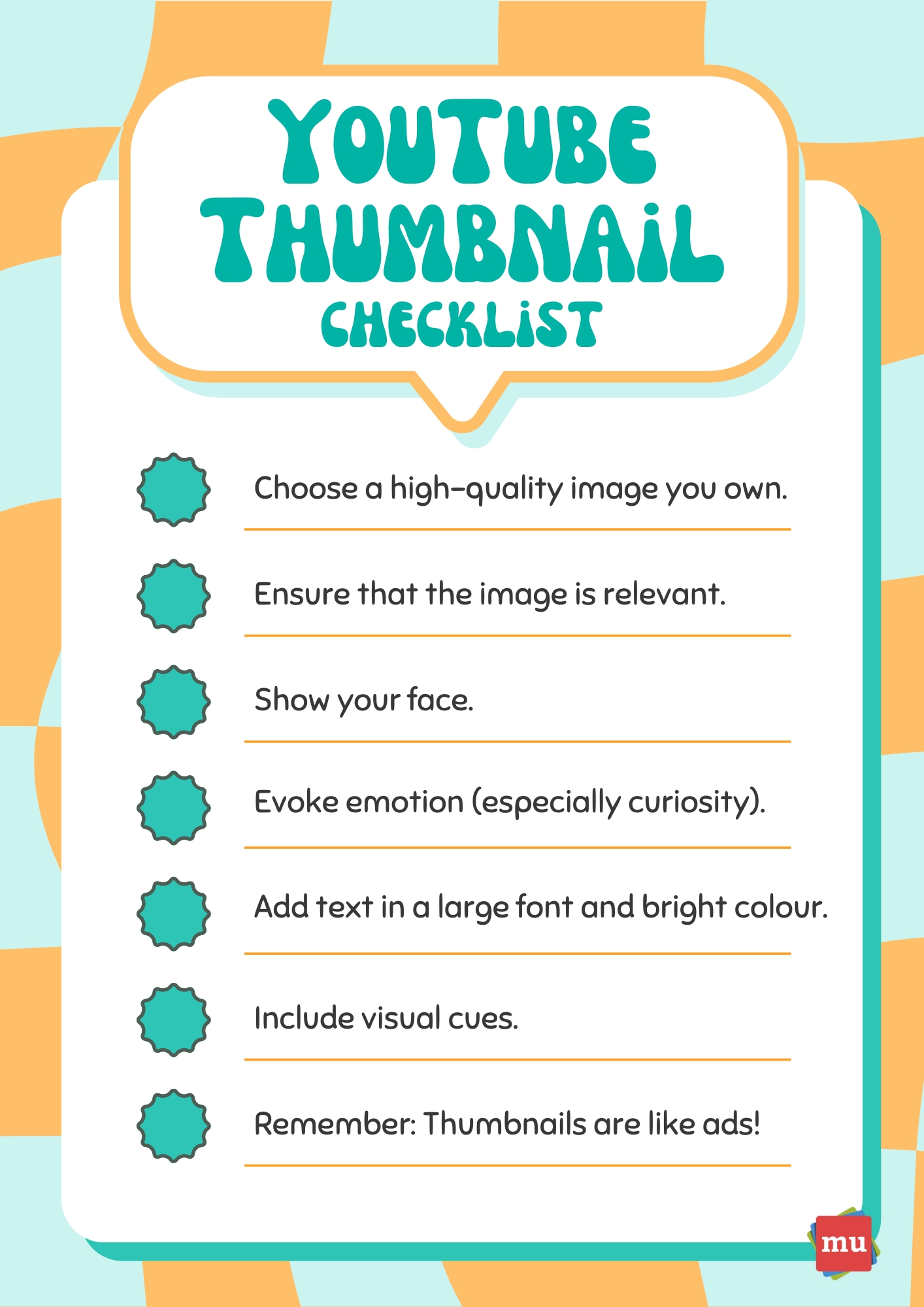
Did you enjoy this article? Let us know your thoughts on the topic in the comment section below.
*Image courtesy of Canva